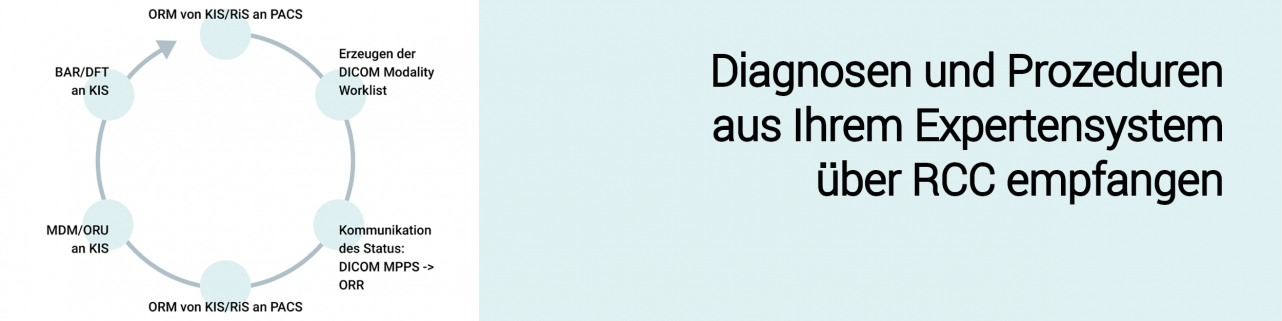
RCC Version 8, which was rolled out in August 2021, supports the following message types:
- RCC.adt: Patient and case data dispatch
- RCC.ord: Order dispatch and confirmation (ORM, OMG and ORR, ORG)
- RCC.drx: Document receipt (MDM, ORU)
- RCC.dtu: Unaddressed document dispatch (MDM)
- RCC.bar: Dispatch/receipt of diagnoses and procedures
The RCC.bar module allows you to send diagnoses and procedures to external systems (outgoing BAR) or receive them from external systems (incoming BAR). You can save valuable personnel re-sources and reduce errors that arise when you transfer data manually from one system to another.
The BAR module rounds off our solution portfolio for integrating a subsystem to import diagnoses and procedures. This ensures comprehensive support for typical paths when ordering services and sharing diagnoses or returning ICD/OPS codes required for invoicing.
An integration might typically look like this:
- Integrating RCC.ord to transfer ORM messages
- Patient data and order information (e.g. service) are transferred to the subsystem. You no longer need to enter patient or order data into the subsystem manually. This eliminates the risk of false entries.
- Enhancing the integration by adding ORR order confirmations
- The clinical order no longer needs to be confirmed manually. The subsystem completes the examination requirements, and requirements no longer remain open in the system.
- You can also transfer other statuses to support the clinical workflow more effectively. For in-stance, you can then look at the order position status to see whether an examination has already been accepted and an appointment made by the service facility, whether the patient is present, whether the examination has been completed, etc.
- Integrating RCC.drx with MDM and ORU interface
- Decide for yourself how you want to transfer findings data from the subsystem. The MDM inter-face allows you to display a PDF version of the findings. With the ORU interface, structured findings data is sent to the HIS. You can add this data to a doctor’s letter or make it available for viewing by medical staff. The component includes a reusable PMD of Generator Version 2.
- Integrating RCC.bar
- Leave your experts to work in their expert system and use RCC.bar to simply transfer the diag-noses and procedures (OPS codes) that are relevant for invoicing to i.s.h.med.
In release 9, which is currently being developed, we are planning a DFT module to import IS-H ser-vices relevant for invoicing. By providing this module, we are closing the last gap to create a fully comprehensive integration scenario.
In addition, the release (due to be rolled out at the beginning of October 2021) will contain optimi-zations to service dispatch and confirmation (RCC.ord), which will give you even more flexibility when connecting systems. It will also provide further customer requirements from the RCC.drx mod-ule, specifically the ORU findings import.
Looking ahead, we plan to provide the RCC.app module for sending and receiving SIU appointment messages in release 10.
Benefits at a glance:
- RCC modules are rolled out rapidly (1–2 days) and are reusable for all your subsystems.
- RCC provides you with a complete HL7 HTML profile description, which answers all ques-tions: Where is the data from? How are the individual fields filled? Which information are you obliged to provide? Which SAP actions are derived from the data?
- You can use the HTML profile to communicate simply and directly with subsystem manufac-turers and providers. This keeps time-consuming discussions to a minimum, and you achieve a reusable and uniform standard more quickly.
- RCC offers various configuration options (using a BRF+ framework) in case you need to make customer-specific changes to the data export. This is not obligatory, however. After going live, the system immediately generates valid HL7 messages, including standard pro-visions to convert internal SAP values to the relevant HL7 data format.